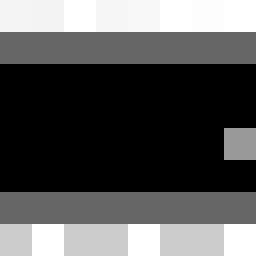Note: This post is an archive from the old demilleTech blog, and has been placed here “for old time’s sake”
I decided to write this article after our recent migration to oVirt 4.2. Through our migration, with several hiccups, I’ve learned a lot about how the software works, and felt like putting out my opinion as I’ve started, and to see as a comparison later on.
What is oVirt, anyway?
In the world of virtualization today, we have several options:
VMWare/ESXi/vSphere
The big guy. VMWare is close to being a household name, in terms of their size. They’re massive, and have a huge share of the hypervisor market. ESXi is a customized closed-source operating system built by and for VMWare. They couple it with vSphere, their management and administration console, to provide an experience to the user that is altogether quite flushed out.
Some features/notable things:
- Relatively easy install - Run their installer and connect from the web
- Massively configurable VM management - You can create an entire custom network inside VMWare’s hypervisor, something which is unrivaled and unparallelled.
- It’s the big guy - It has all the support and knowledge in the world, and it’s very easy to solve any issues
- Stable - VMWare invests millions of dollars into this platform, and it never once crashed on me while I used it for a production system
- Datacenter management - You can control multiple datacenters from one console
- Web-based UI. I loved this, and was the main thing I missed with Xen.
My dislikes:
- It’s expensive. VMUG is $300/year, and only allows a limited number of development servers. If you want the full feature list, you have to pay thousands of dollars per server per year
- It’s closed. It is very hard to migrate away from, and to integrate other things into. Our transition from ESXi to XenServer was a giant pain
- Looks like garbage - The user interface looked like plain crap. It was a piece of crap. You could only use Flash, unless you wanted to use 1/4 the features on the HTML5 version. I stopped using it on day 2
Proxmox
It’s the Homelabber’s free and open-source hypervisor of choice. It’s the only one in this list I don’t have experience with, and isn’t quite as enterprise. The homelab subreddit loves it, and highly recommends it. As I haven’t used the KVM-based system, I will not be commenting on its features or my gripes.
Hyper-V
It’s Microsoft’s hypervisor solution. I admit, I have never used it, and so can’t be much of a judge. Hence why it’s in this mini-section. Sawwy.
XenServer
XenServer is Citrix’s entry into the hypervisor market. It is relatively robust, and open source. I did not have many issues at all with it, beyond my initial migration away from ESXi. Over time, I grew fond of it, and I rather enjoyed how they did things. Our setup allowed live migration of VMs between servers in a way which one should never do (a single native VM held an NFS store, which in turn held all of our otherVMs). Don’t do what we did.
XenCenter was a little annoying, however, as I used Windows, it was not an issue for me. Julian runs Linux as his day-to-day workstation, and couldn’t get OpenXenManager to work for him. Not to blame XenCenter on Citrix, however, a good web UI would have helped.
The good:
- Reliable - It ran my VMs well, and didn’t crash
- Intuitive - I actually found XenServer & XenCenter rather easy to figure out. It was simple to create a VM, install from a disk, add my own ISOs, and many more things
- Free & Open Source - You ain’t taking my money for this!
- Live Migration - It was so easy with Xen to get ready, and it was nice
And the bad:
- No web-based UI - This was a problem as my laptop is a Mac, and so I couldn’t access the server easily without XenApp. Good thing we had that running, amirite?
- Old - It feels like it hasn’t had an update in years, and sometimes acted that way too. General impression, nothing too based in reason
- Citrix? Your pricing model? What the heck did you just do? You may have just killed a good portion of the userbase and future customers. I’d so have bought XenServer and XenApp/XenDesktop if you hadn’t done that. Because of the migration, we’re moving away from Windows entirely to an all-Linux environment
oVirt
oVirt is a relatively unheard-of newcomer to the hypervisor market. However, one of what I wrote there was false - it’s been around since 2013. Oh, that was yesterday, right? Nope. Five years ago. Wow. I’m old.
We switched to oVirt because of its enterprise offering - Red Hat Enterprise Virtualization. Red Hat powers an incredible amount of the enterprise world (just look at their success stories). Their enterprise offering meant that we could use oVirt while we’re small, and switch to RHEV when we get big enough to need it. Plus, we love RedHat here, so we’re all for it.
My favorite parts:
- IT HAS AN AMAZING WEB CONSOLE - Like, seriously. 100% HTML5, and only is managed from there. No special utility, no nothing. It’s fast, too
- High availability - The engine is hosted in an HA situation, with automatic restarts and health detection. This has saved me so many times
- Separation between node and engine - The nodes are dumb hosts, and the engine powers it. This is both good and bad - it means that the engine has little work, but a lot of responsibility. Usually, a crashed engine does nothing, though
- Open-Source, Free, and Upstream - This is completely open-source, it’s free and easy, and is the upstream for the enterprise products. You get features before the big guys do. How cool is that?
- Live Migration - It’s faster than Xen, and even more intuitive. Click migrate, you don’t even have to drag
- Template System - Like a VM? Make a template, and get it deployed
whenever. Don’t feel like setting the password by typing
passwdor whatever? Use cloudinit/sysprep, and you’re good - Did I mention the template system? You can automatically cluster it. Like, I’m talking create a template, and have oVirt automatically manage a cluster of VMs built off that template, at whatever quantity you want. It’s great. DID I MENTION TEMPLATES?
The Problems:
- Support - Community support is near-impossible to come by. I have spent so much time reading through arbitrary mailing lists only to find the issue was something weird and undiscovered. And/or me being dumb. But the second part never occurs, because the errors are so arbitrary and hard to read, or find
- Bugs are a pain - Any bug you find turns into a debacle, with you resorting to rebooting the whole system, because restarting the engine seems to fix every bug you have
Now, our experience. Let’s start with the installation, shall we?
The installation was fairly straightforward. Actually, it was better than installing XenServer (I’ll do a write-up on that eventually). We installed oVirt Node on one of our hardware servers, with oVirt Node being a semi-custom CentOS derivative built to handle KVM. The engine was launched by literally clicking a single button in the Cockpit console for the Node (if you didn’t know, Cockpit is a feature from Fedora, the CentOS upstream, where you have a web UI to manage a server. It usually runs on port 9090). The Node also has a console to restart the engine, should it fail, and maintenance modes for the cluster and the node.
Configuration
Configuring oVirt was simultaneously easy and hard. As usual, getting a rudimentary set-up is simple. With native Gluster/NFS/iSCSI support, using oVirt with a SAN is a piece of cake. You just hook it up to that, specify passwords, set the engine specs, and you’re there.
oVirt comes with an OpenStack Glance image repository, which you can use to create templates for virtual machines. I’ve used it for a lot of our systems, and I plan on making more customized templates in the future.
Usage
The dashboard was very pretty and intuitive. I admit, I still haven’t figured out the little blocks in the bottom of the screen, but hey. It contains a wealth of useful information, including available RAM, storage, CPU, and the quantities of everything on the system. At the time of writing, my second host is still having trouble with its RAID card, so we’re waiting on a replacement & a fix to get it online as well.
Managing a virtual machine is extremely easy and each page is very informative. It’s almost like they hired someone to figure out how to cram as much information onto a page as possible while still having it look nice. It tells you everything you want to know, such as guaranteed memory, allocated memory, configuration, optimization techniques, who made it, HA settings, and any weird tags you might have. Oh, and there’s a NoVNC-based web console. It is very refreshing.
The guest agent is amazing. It will tell you everything about the running system, in the console. It will say the current IP address of the VM (something I sorely desired with Xen), statistics for the current instance and over time (this VM has sent >18GB on oVirt alone since its creation two weeks ago), and you can do stuff like network filtering. I’ve not touched it, so I can’t say much.
When it comes to storage, you mostly configure storage domains galore. oVirt supports iSCSI, NFS, Gluster, Fibre Channel, and POSIX-compliant FSs. All the standard stuff. However, it comes with an OpenStack Glance image repository. That is so nice. I can create templates from Ubuntu, Fedora, CentOS, and some other archaic distros with the click of a button, because they’re already preconfigured.
oVirt has a whole host of administration features I haven’t even touched. You can integrate with about any image provider you can come up with, configure disk usage policies and quotas, add users to your liking, edit permissions, hell, you can even create custom MAC pools. Xen just kinda invents MACs as it pleases. It’s always fun to see something from a company you’ve never heard of registered on your router.
Final Thoughts
Overall, I really like oVirt. I want so badly to love it. I admit, a lot of my gripes have to do with me - I have been relatively punishing to these servers. That, and I discovered a RAM stick with an error in my second hypervisor - one stick out of 18. Help me.
I wish it were a bit more stable overall. Maybe better error correction, maybe error resolution, maybe database cleanups, maybe easier to read errors. Maybe better community support, through something like a forum. Maybe even just letting me whine at them when something crashes that is my fault. The oVirt developers take a very tried and true stance on bugs - if it isn’t recommended, and it isn’t our fault, we don’t fix it. I both applaud them, and am partially annoyed. It is absolutely the right thing for them to do. Focus on new features and technology, and oVirt will quickly take over the market if no one tries to catch up. However, it also means that “idiots like me” don’t get quite as good an experience. I don’t expect top-tier support or anything, but come on, at least give me a StackOverflow section or something other than pages upon pages of mailing lists.
If I had to give oVirt a score out of 5, it would be a solid 4. Only because it’s not as stable as something like ESXi or Xen. However, it would be so much higher if it didn’t crash so easily. But don’t get me wrong, it is an amazing piece of software, and works like a charm. Even better than the incumbents. I plan on using oVirt until a big company bribes me, or it dies off.
Sorry, if VMWare bribes me with free top-tier support, that means I can literally say “go build me a datacenter” at no cost. Free > $$$ when the free thing is only free to you. ;)
Julian: I will kill that VMware rep if they still use Flash.